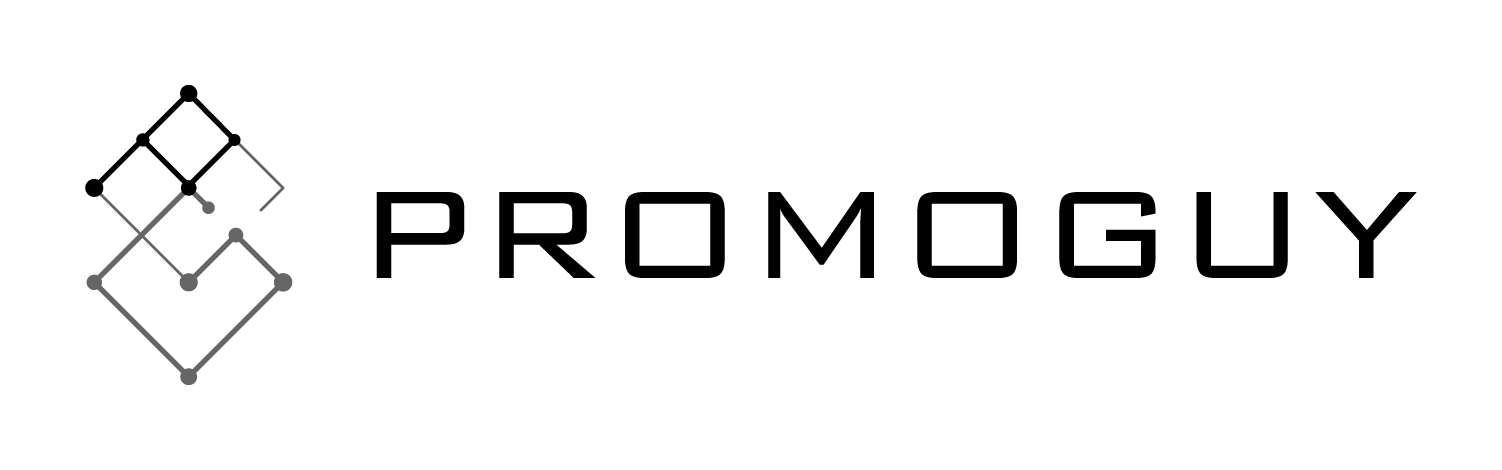LinkedIn is a crucial tool for all sorts of B2B marketing and outreach campaigns. Within the platform, InMail is one of the most popular features. This article will discuss what it is, and how and when to use it for full effect.
First, we’ll cover its main features and then move on to how to best construct a message and share tips to optimise engagement.
What is InMail on LinkedIn?

LinkedIn’s InMail is a platform feature that allows users to message everyone they are connected to. It’s a messaging feature similar to any other social media platform. However, it has some extra features that give it a lot more business potential. Similarly, the context of LinkedIn’s audience makes it a potent business tool for everything from higher lead generation to increasing engagement.
To send an InMail on LinkedIn, all you have to do is open up either your message menu or the profile of the person you want to send a message to, tap the message option, fill out a subject (optional), and type in the message. It’s similar to the direct messaging option but InMail messages are a premium feature that has specific perks.
Depending on what type of premium account you have, you can send out as many InMail messages as you have the credits for. Unless the receiver has disabled receiving InMail, they will go out to your desired user. The different tiers of paid LinkedIn accounts decide how many credits you have.
LinkedIn InMail vs Message
While InMail is a lot like regular messaging, it has several features that set it apart from normal messaging options. Users can set smart reminders so that the recipient can receive a message that notifies them again if they haven’t interacted with the message. Similarly, the reminders take into account how the recipient prefers to be contacted. It will select a reminder channel depending on what they are most responsive to, whether it’s email, website notifications, or mobile reminders.
InMail users can also utilise the “open candidate” feature, which notifies recruiters about potential candidates. According to LinkedIn, these candidates are twice as likely to respond to requests and messages. This spotlight feature can come in handy for effective targeting.
InMails also take priority over regular messages because unanswered ones remain on top of the message pool. LinkedIn also provides data to show you which profiles are most likely to respond to messages and outreach.
Other benefits of InMail include:
- Reach both passive and active users.
- The additional Info section displays what types of messages users prefer.
- Monitor the effectiveness of InMail messages to potential candidates.
- Get detailed information from reports to help improve your strategy.
- The ability to message anyone on LinkedIn.
- Every InMail message that receives a response gets you an InMail credit back if it receives a response within 90 days of the send date.
- You can use the slide-in profile of any candidate for easy reference to their relevant experience.
- The LinkedIn Scheduler can provide you with the calendar availability of any potential interviewee so you can easily schedule the interview.
- Quick Replies allow for short, auto-generatable replies which users can edit and insert so they can quickly respond to an InMail.
Tips for Better Engagement

Here are some LinkedIn & InMail best practices from the platform itself:
- Brevity is better since people tend to have a lot to focus on. It’s best to convey the point early and without a preamble.
- Let the person know why you both have mutual benefits or interests in whatever you’re proposing.
- Avoid stilted and robotic language for better reader engagement. Aside from being bad etiquette, it can also give the impression that the reader is receiving a message from a bot.
- Do not add URLs to the message unprompted. Ask before you send them to another portal.
- InMails that are 200 and 400 characters are 16% more likely to receive a response.
- It’s best to have a message that gives your recipients a reason to reply. This can be a question, asking about an issue they might be facing at work, requesting some information they are in a position to answer, etc.
- Add a workable image for better engagement. LinkedIn recommends a 300×250 banner for your marketing messages.
- A/B test your campaigns. You can alter different aspects and see if they improve your engagement.
- Conversational styles of messaging are better at generating more back-and-forth.
If you’re looking to raise your LinkedIn impressions, these tips provide a great way to do it. Conversely, here are a few things to avoid:
- You should avoid jargon and unnecessarily complex words.
- Avoid embedded links especially if they distract from the message.
- Avoid lengthy messages as shorter ones tend to perform far better.
Subject Targeting & Timing
Timing is a critical aspect of your InMail Message. LinkedIn stats indicate that messages sent out from Monday to Thursday obtain better engagement and responses. Conversely, sending out InMails on Saturdays is 16% less responsive, so the workweek is the best time.
In terms of targeting and finding the right candidates, check your professional or personal network first. Recipients of your messages are 46% more likely to accept your InMail if they are somewhat connected to someone in your network or company. You should also check the people who follow your company as they can be 96% more likely to answer.
If you’re looking for LinkedIn marketing services, check out our offerings. Promoguy’s B2B processes can help your business thrive.