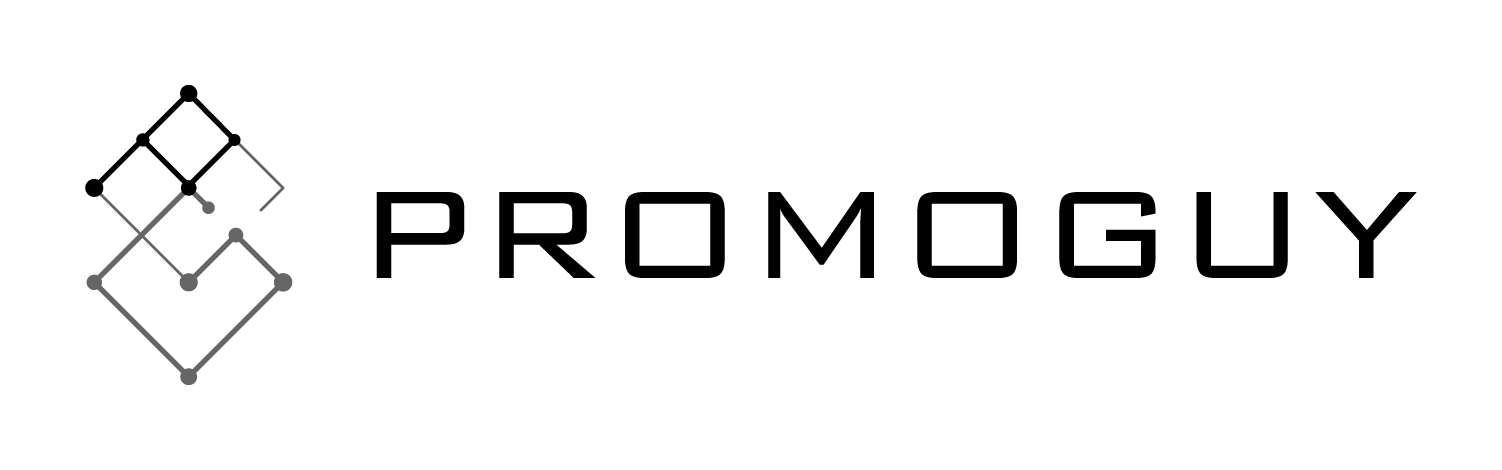A Checklist for Optimization of an Online Store
As we developed our own online store, we have identified many important details in site optimization. Optimizing your website helps provide users with the most relevant data in the least amount of clicks, which by itself helps you increase traffic and improve sales. We would like to share those insights with you.
-
Convenient structure of the online store
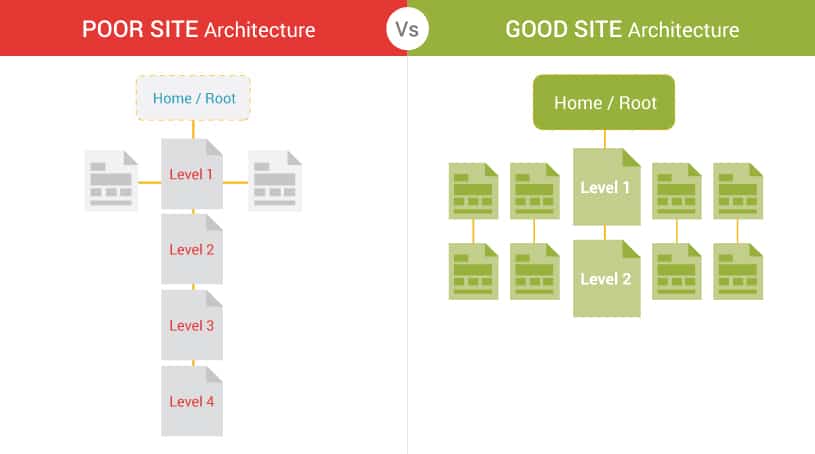
User’s chances of getting lost in an online store should be kept to a minimum. Think about the optimal structure. What can you do to make it easier for clients to find the right product? How can I make it easier for them to browse to the main page or other sections?
-
Link names that human beings can understand
Ideally, the address of the page should be one any person can immediately understand. For example, https://promoguy.nl/blog/linkbuilding-in-white-hat-seo/. It is immediately clear what the person who copied the address was interested in. Is your site as obvious? If not, you need to urgently carry out some URL adjustment.
-
Product filters in the online store catalogue
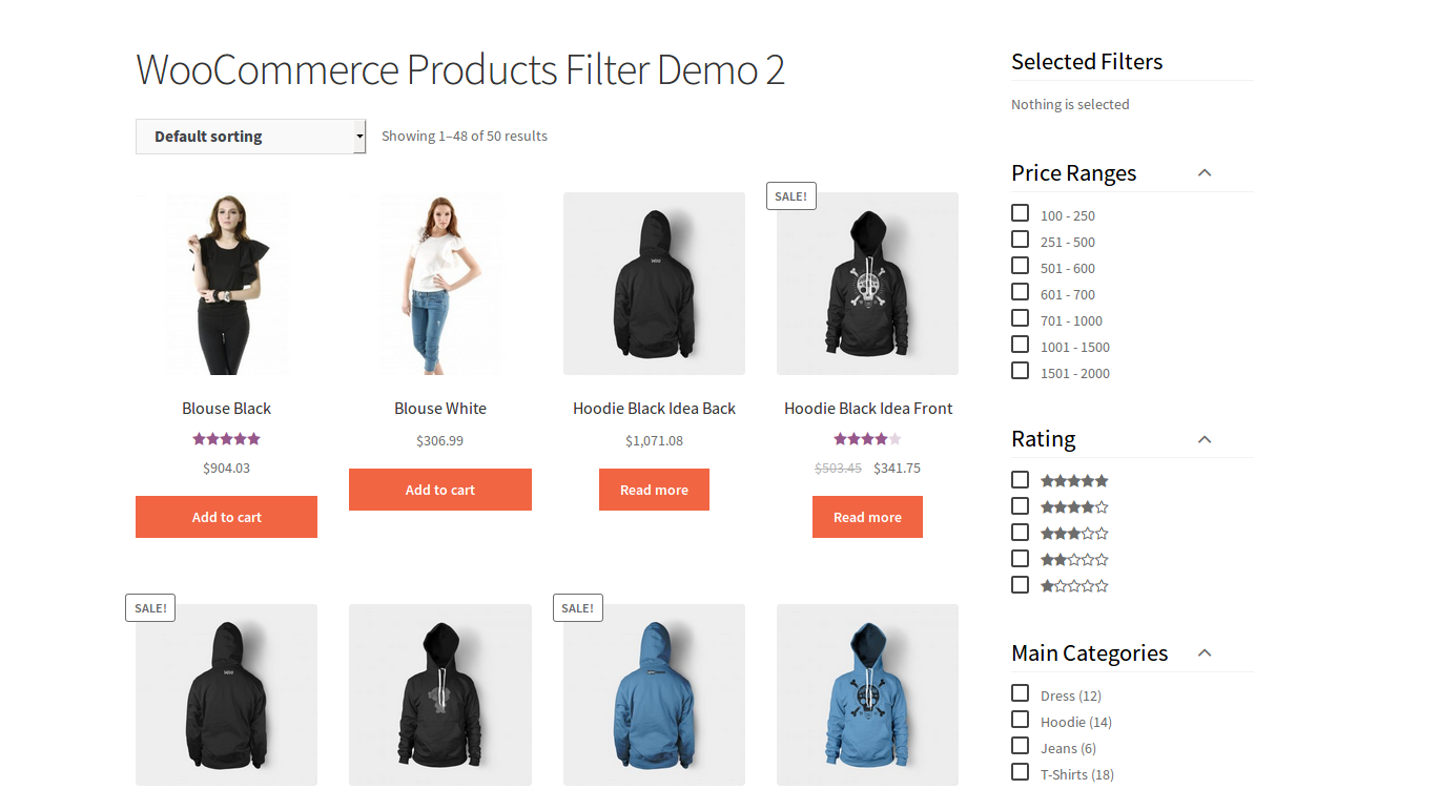
It is much faster and easier to find the right product when there are convenient filters in the catalogue. For example, colour, price, manufacturer, specifications, etc. Thanks to the filters, everything unnecessary is immediately eliminated. That way the user does not need to wander aimlessly through your website.
-
Add product to favourites
Thanks to the “favourites” section it is easy for users to save and then find the items they like. Very often, a person comes to the online store just to browse and check the price, while making the actual purchase later. By the way, thanks to the favourites lists, you can send out promotional emails about the stored goods and motivate customers to buy.
-
Product reviews
Reviews not only create unique content in the product card but also help users make the right choice. Reviews inspire confidence and serve as a guide for buyers. There must be a section to leave reviews on your website.
-
Online Ratings

Rating (or “starred”) is the easiest and fastest way to evaluate a product or find out about others’ opinions about it. Also, micromarking makes a snippet on Google more attractive due to the appearance of stars.
-
Online store navigation
It seems that everything is obvious here, but still, there are errors at this point from time to time. Simple navigation is one that even a child or someone who is far from online shopping will understand. There are unwritten rules in navigation: the basket is located on the upper right, the entrance to your personal account right next to it, a product photo on the left of the product card, a bright “buy” button on the right. Prices must be there and no annoying pop-up windows (or they must be easily closable).
-
Title and description, that attract the client
Customized automatically generated title and description for products. The title and description should meet the user’s request and attract attention. To create a good snippet, you need to include the product name, keywords, price, store name, region, and more. Writing titles and meta tags for a large number of goods is unrealistic, so automate the generation so that the title and description are created according to certain masks. Set a template for the text into which the variables will be inserted: the name and price of the product, its characteristics, etc. For example: “Buy Apple iPhone 5s 16GB space grey: the price of a smartphone.
-
Content on product category pages
If there is not enough content on the page, the best way out is to add text under the product list. Text size should be small (500-1000 characters). Use an SEO-text in order to cover a whole block of requests. That is especially important for website promotion.
-
Photo optimization
How do you optimize photos? -Photos of good quality. -Watermarks on images.-Several angles of one product.-Magnifier or zoom function.-Presence of the alt attribute.
-
“Endless scrolling” instead of pagination
It is much more convenient to get acquainted with the full list of goods, just by scrolling the mouse wheel, rather than pressing the endless page numbers.
-
Online store Discounts

The implementation of the discount system is necessary for the online store to arrange attractive sales and set special prices for regular and wholesale customers. Do not forget to specify the old and new prices, as well as the percentage of benefits and the discount time period.
-
Theme groups of goods for the holidays
New Year’s or Christmas, Halloween, Women’s day, graduation time and other holiday occasions are the reasons for generating hundreds of search queries. You can’t miss out on this! Make an additional tag for the product in advance, for example, “for Christmas”. With this, it will be possible to collect goods in certain thematic groups. It would be useful to add “holiday requests” to the title of the page. Mark the holiday items with special marks and the optimization is pretty much done!
-
Descriptions and characteristics of the product
The product card must contain useful content, lack of which provides difficulties for the customer to make a choice in favour of the purchase. To arrange a large list of characteristics, transfer the main characteristics (no more than 20) to the open tab by default, and create a different tab for the full list. Also try to turn the characteristics of the product into its advantages, for example: “A large selection of gears for easy riding over rough terrain.”
-
The presence of blocks “similar products” or “along with these people bought”
This unit can be called differently depending on your goals. Thus, the user can still see any suitable products and purchase them.
-
The presence of separate sections “sale” and “news”
In these sections, the customer can familiarize themselves with new arrivals or make a bargain purchase on sale. Thanks to these sections, the user does not have to tediously browse the entire catalogue of your online store in search of discounts or new collections.
-
Indication of current availability of goods in stock
Provide up-to-date information on the availability of goods in its card. Otherwise, the buyer will have a negative impression of your store, because it is very disappointing not to get what you expected. To avoid this, synchronize the stock balance and the data on the site.
-
Buy in one click

Such a quick order feature greatly increases sales. Ordering from the cart is not always convenient and takes a lot of time, so at least for some groups of products, it is worth creating a button that allows you to make a purchase with as few steps as possible.
-
Automatic placement of captions for images
Automate everything that can be automated. The images should automatically be affixed with alt. Watermarks are also desirable.
-
A prominent “add to cart” button
This button does not have to stand out from the general colour palette of your online store, but it must be recognizable and immediately noticeable.
-
Details of shipping and payment
The menu must include items like “Shipping” and “Payment”. They should explain in detail how to pay and receive the goods. It will also be useful to indicate the time of shipment and delivery of goods in the product card.
-
A page with a list of online store affiliates or points of issue
Be sure to include the address of your physical store in the contacts page. Addresses and phone numbers for the regions will ensure the site is hit by the regional search engines, and the level of user confidence will increase.
-
Video on product/service cards
Video or 3D models make it possible to examine the goods in detail, notice important nuances and get a more complete picture of the product.
-
Online consultant and order a quick call
Thanks to the online consultant, the user will be able to clarify questions of interest without a phone call. And a quick call order guarantees a quick dial to the company.
-
Luring widgets
Everyone loves gifts and discounts. Widgets with offers which are nudging to subscribe to the store’s newsletter or provide information about important events, etc. The effectiveness of these widgets has been repeatedly proven: they retain customers, increase sales, the number of subscribers and much more. Try to customize the widget so that it helps the user, rather than annoys him.
-
Mobile (adaptive) version of the site

The mobile audience of online stores is at least 50%, and mobile search engines give priority to mobile versions, so site adaptation is necessary! Also, a great solution is to create a mobile application.
-
Online Store Micromarking (schema)
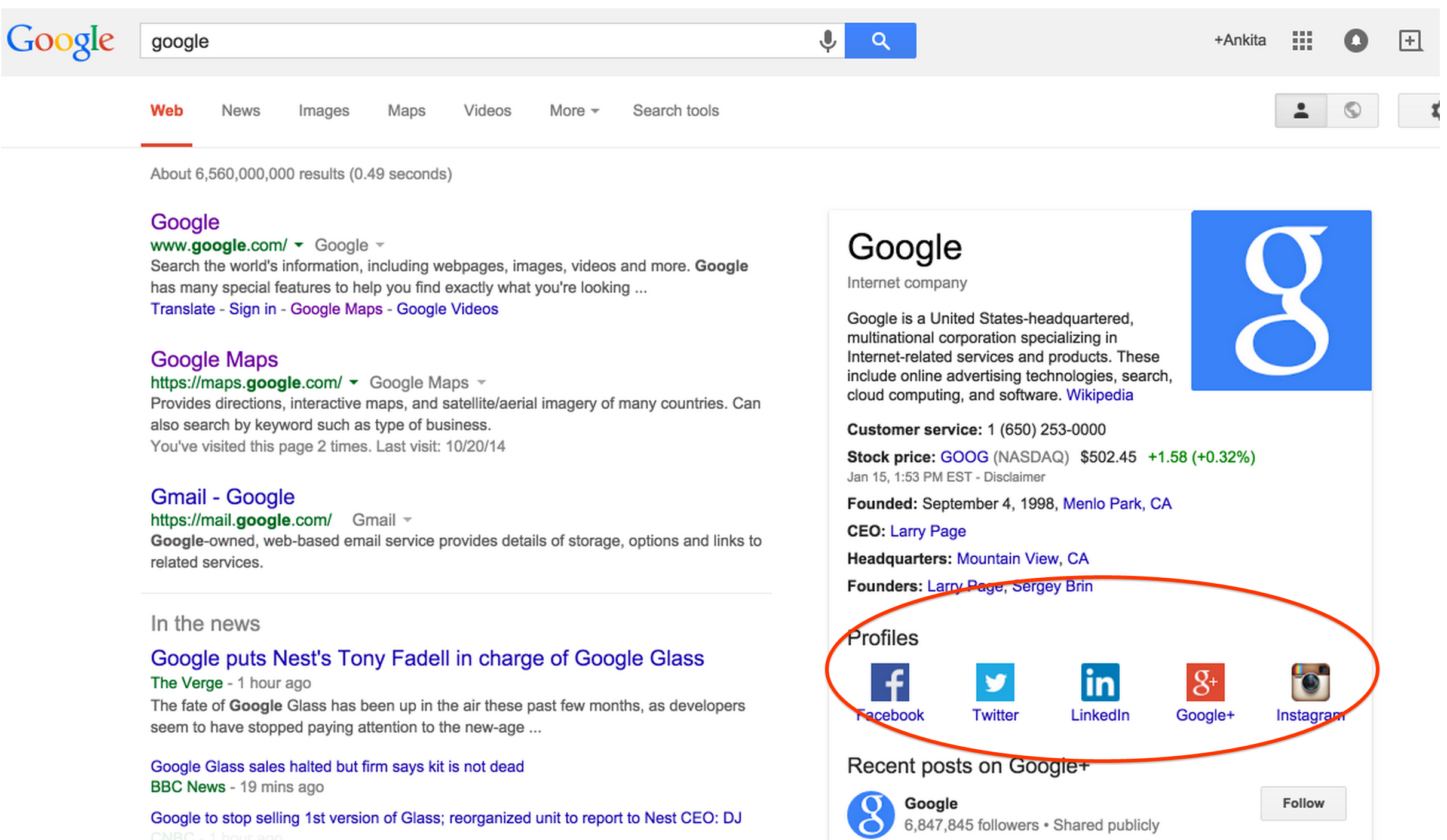
Use structured data, this will improve the snippet in the search engines. The more attractive the snippet, the more clicks on the site.
The list goes on and on. What items would you add?
Error: Contact form not found.