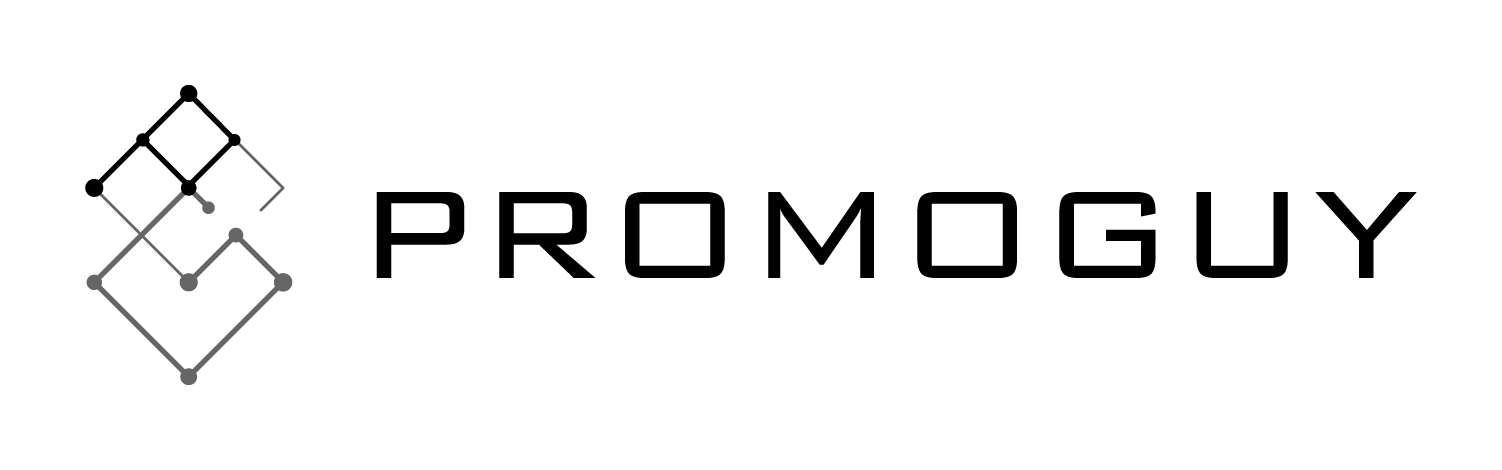Google’s AdSense presents a lot of opportunities for monetizing advertising. The automation it provides is an unparalleled tool for passive income generation. However, using it properly requires a bit of know-how. Here are some ways to optimize your revenue stream.
AdSense 101
On a basic level, AdSense helps you earn income by automating the advertising on your website. Within this system, there are 2 sub-categories: the Management API and the Host API. The former caters to individual developers who want want to get reports and manage their earnings. The Host API, on the other hand, is for larger operations where hosts can share profits with (for example) content creators like bloggers using their platform or site.
Google’s AdSense uses algorithms to optimize the advertising experience. This allows for a random selection of ads to be fitted to the website according to viewer data. In turn, Google’s systems can generate responsive ads that fit the device, screen orientation, and (most importantly) the characteristics of the visitor based on their online behaviour.
This makes Google’s “Ad Sense technology” a powerful tool.
Here’s a handy guide to creating your account:
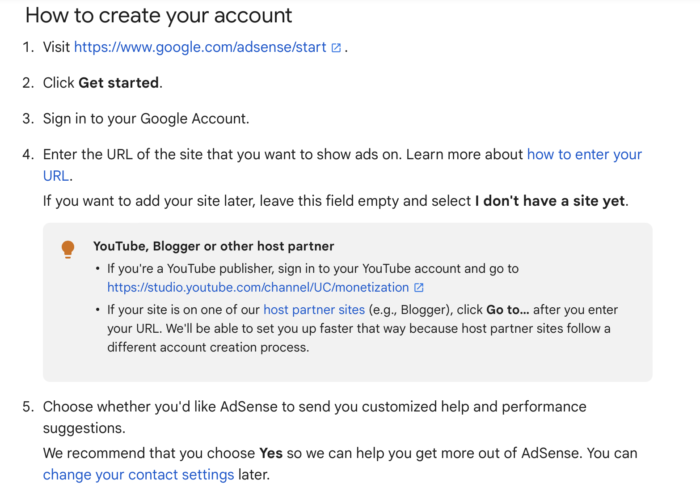
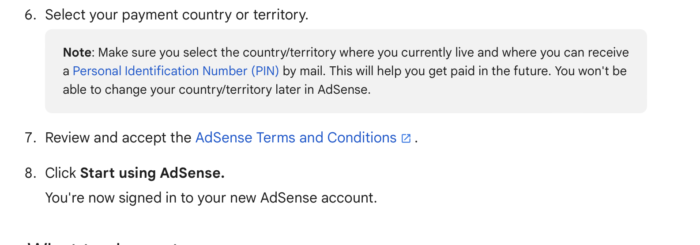
The Basics
How do Google Ads generate responsive search ads?
Responsive search ads adapt your content to display relevant messages to customers. By having multiple texts and visuals for an ad, Google Ads can automatically test different combinations and learn which ones perform best. They adapt any ad’s content to each customer’s search terms, thus improving campaign performance.
The more descriptions, headlines, and descriptive text you enter, the more Google has to work with. This will allow for better matches with customers and better ad performance.
How much traffic is needed for google AdSense?
There is no minimum. You do, however, need significant visits to generate decent revenue. The amount of revenue depends on a lot of factors, from region to topic/industry. Luckily, Google has a revenue calculator to help you out.
How to check websites for AdSense approval?
You can do this by signing in to your AdSense account. Select the ‘Sites’ option. A list of sites will pop up from which you can find your site and check its status.
Is there a way to make money with google AdSense without a website?
There are a few ways:
- Platforms like YouTube don’t require registering a domain.
- Content partnerships on sites that have AdSense (request to work based on advertising commission on someone else’s website).
- CMS systems like Blogger can generate AdSense revenue without needing to register a domain.
Tips for AdSense & AdWords PPC Management

Here are a few ways to make use of AdSense a bit better:
- Read the rules and regulations which contain a few guidelines including:
- You can’t buy clicks or impressions.
- Ads should be clear and should not be designed to disguise their commercial nature.
- No inappropriate content (check rules for specifics).
- Use the Responsive AdSense option in the settings (it formats the ads better, especially for mobile).
- Ad placement is crucial. Make sure they are visible to the reader and aren’t too intrusive for the UX.
- Above-the-fold ads perform better.
- Improve website speed for better ad performance and time on page (we have an article about this here).
- Focus on AdSense and remove other ad networks on your site to maximise your revenue stream.
- Publish content more frequently to attract more visitors and also gain more ad prospects.
- Optimize your AdSense by improving your Referers (the places people visit your site from).
- You can find your Referers in Behaviour -> AdSense -> AdSense Referrers.
- This can let you identify which social pages or searches are most beneficial.
- These ad formats are in the highest demand from advertisers: 728×90, 336×280, 300×250 and 300×600.
- Check out various permutations of ads to find the ones that work best.
- Stay active. If your AdSense account was reset because it’s inactive or generating too few impressions you may have to reactivate it.
- You can reactivate through the account and will have to verify your identity/phone number.
What to do if you generate no clicks but lots of impressions on Google AdSense?
If you’re troubleshooting why you’re underperforming, the first area to look out for is whether your ads are appropriate for your visitors. You can’t change what type of visitors come to you, but you can add more descriptions to the ads to find an appropriate audience slice.
Another culprit could be the ad placement. If your ad is in a place where viewers can easily ignore it, you should remedy this. Try to place it (as non-intrusively as possible) around crucial page information or areas with higher viewership. You can determine such areas by accessing a heatmap or checking which places customers click most.
You can also reformat your page to be more welcoming to ads. Google has an entire page about best practices for ad placement. This should work in cases where you find that most ads are just not as apparent on the page. You could also try improving page colours or fonts if they blend in with the ad too much.
Hopefully, with these tips, you can get the most out of AdSense and get the clicks rolling in.
Need an agency that can provide you with a better ad experience? No problem. Check out our services page to learn more.