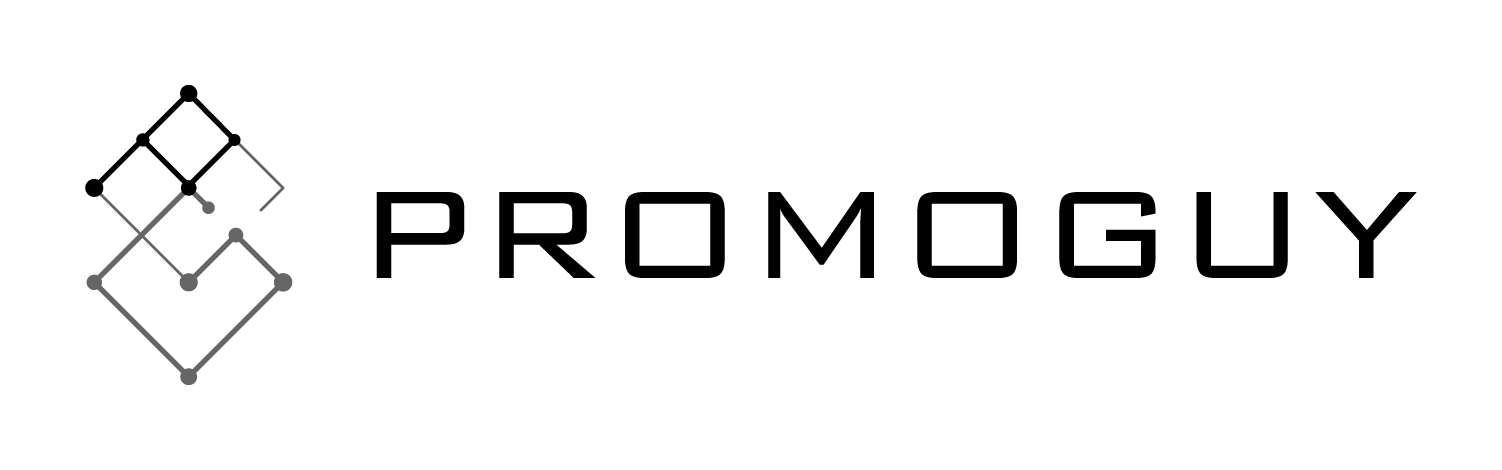Using AI can enhance your workflow, but many people have trouble getting started. To fully optimise efficiency, you need to know the proper way to write AI prompts. This can be especially handy for marketers who want to produce original ad copy and visual content.
This article will focus on AI models that specialise in text and visual content so the scope may not cover every type of tool. However, the general tips can be handy for any AI content creation workflow.
What Are AI Prompts?

An AI prompt is any command in the form of text, question, or code that produces an output. In the case of visual content-focused AI, this is a series of information strings that guide it to diffuse the correct set of images into a new one. Even slight adjustments to a prompt can produce a very different result.
AI art prompts require clear language and a focused goal. Without these, it will produce random artefacts or unclear images that deviate from coherent art styles and procedures. Worse yet, badly written instructions may even cause the AI to plagiarise someone else’s work.
The structure of prompts is such that it helps the AI categorise each section of your idea. This is why the best prompts use descriptions, examples, and references that provide context to the AI. These are generally separated via commas in the actual prompt or as full sentences like a Google Search. The former often works better as it can be easier and allow you to stuff in more characteristics and details.
How to Write AI Text Prompts
An AI writing prompt requires a bit of finessing but it can produce results as long as you have a specific goal in mind, can look out for what your audience may want, have your keywords and phrases ready, and can describe the ideal formatting. Let’s break it down:
- Have a goal in mind: Give it a word limit, a type of content (e.g. ad copy or blog post), and how formal or informal it needs to be. It can be handy to describe the end-use.
- Tailor it to the audience and style: Telling the AI who the text is for can give a bit more of a boost in terms of what references it draws from. Describe whether it’s for an age range, a specific setting such as a conference, or how technical the language should be.
- Set parameters with formatting and keywords: Telling the AI to make bullet points or to avoid long paragraphs can give it more focus. Similarly, it can be handy to give it an idea of the specific keywords it absolutely must implement.
- Give examples: This can help it hone in on a tone and style you want to emulate. While this can be useful, there’s a thin line between homage and plagiarism. To avoid this, you can give it a number of sources so it can come up with something original.
- Edit the output: Aside from making sure the prompt is good, make sure it’s original. Generative AI tools can often be inconsistent, especially with long texts. Treat any output as a good first draft or an idea starter.
When it comes to specific AI tools, keep in mind that they can have character limits after which their memory gets a bit fuzzy. Giving it too much to remember can overburden it and give it a bit of amnesia. To help it stay consistent do the work in chunks although this can create repetitive outputs. It’s best to strike a balance.
How to Write AI Art Prompts
To make a good AI art prompt, you need to be wary of the specificity of the prompt (style, references, image details), the writing style and character limit for the specific AI tool, and your use of negative prompts.
Here’s an example of the structure of an AI prompt:
Content description: [image content/subject, description of action, state, and mood],
References: [art form, style, and artist references],
Format or technical qualities: [additional settings, such as lighting, colours, and framing]
Specifically for MidJourney, there are some additional useful codes that you can add to the end with double hyphens that enhance the prompt parameters.
- –chaos varies the result, allowing for a wider deviation from the main prompt. This can be handy for creating interesting deviations. 0 is the least “chaotic” while 100 allows for the most amount of room for play.
- –no handles allows you to manage your negative prompts. A negative prompt is AI excludes things from the image which can be handy for setting boundaries. For example, if you want a picture of a farm without any trees, you can enter –no trees at the end of your description of the farm.
- –ar refers to the aspect ratio. This works similarly to aspect ratios in video editing software or even VLC player settings with a command like –ar 16:9 rendering the image in that aspect ratio.
In terms of specific limitations, try to research them beforehand. Midjourney does its best work with 60-word prompts, while Stable Diffusion is best kept to a 380-character maximum limit.
Additional Capabilities
There are other ways to use AI prompts that can help you maximise your image work:
- Prompt generator tools can help easily turn your prose descriptions into useful prompts.
- Similar to the previous one, programs like CLIP Interrogator can take images and reverse-engineer them into text prompts. This is very useful for taking any random image and understanding things like the art style or description to apply it in your work further.
- Certain AI tools can be very useful in taking an existing image and finding lookalikes or diffusing them into something else. With something like Runway, you can start with an image as inspiration and build something brand new out of it.
- With programs like neural.love, you can “outpaint” images, allowing you to add additional elements and expand them with predictive modelling. Can be great for adjusting framing and perspective.