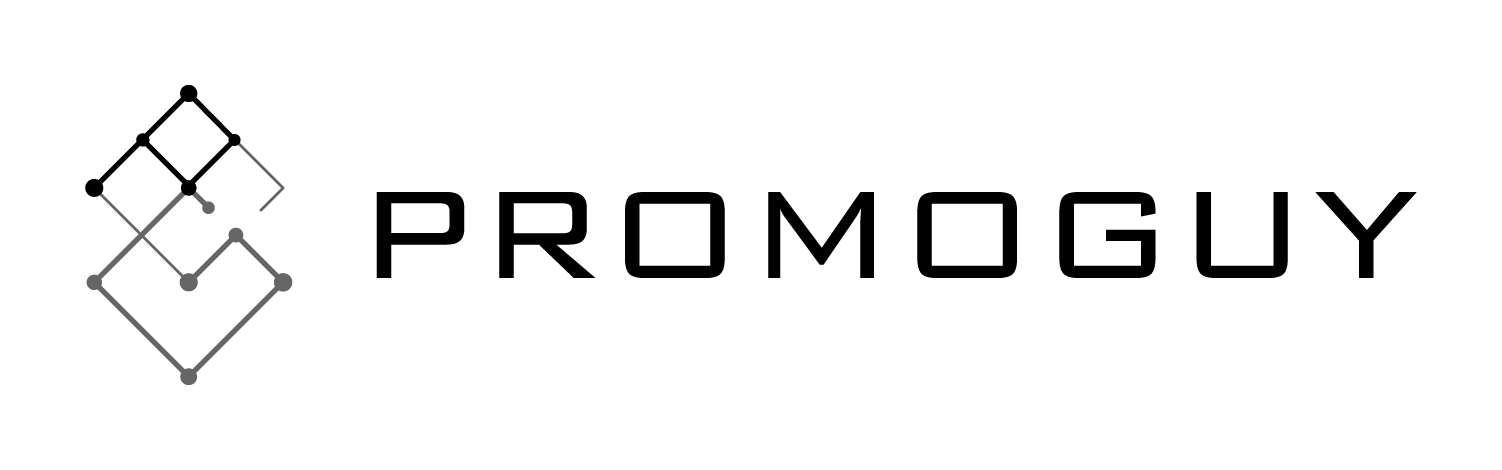Webhooks are a great way to convey information in an automated fashion. They can help along your marketing goals with ease and allow you to create new communication channels. Let’s discuss how you can implement them into various tools and functions and also why you need them.
But first: if you’re looking to improve the marketing capabilities of your existing applications, we can help with that. We’ve helped numerous clients in upgrading their marketing communications. Have a look through our services and case studies and see if we can offer you something you need.
What is a webhook?
Webhooks are automated messages that allow for direct communication from apps based on pre-determined parameters. These parameters can be set with certain actions undertaken by a user. These perform an HTTP-based callback function creating communication between 2 APIs. Customers that receive the webhook will instantly receive some form of notification or alert.
This is an alternative way to send information when a participant (a customer, for example) engages in a particular action. For example, you can use a webhook to push data to your notifications on other platforms like Slack to retrieve data from measurable events.
So, what is a webhook vs an API? Webhooks are similar to APIs (Application Programming Interface) but they retrieve data rather than inquire about it (like in polling). APIs use HTTP to obtain data and define response structures. In this polling process, an HTTP request is sent at regular intervals until the server’s API sends the relevant data. With hooks, the client API provides a unique URL to the server API, specifying which events to take note of.
The difference between the two is that webhooks spare the need for polling and automate data transfer. They are also great for lightweight, specific payloads. Additionally, they can offer increased flexibility, efficiency, and real-time data processing.
So, if you see a webhook icon in an application of your choice, you should test it out for your marketing processes.
Why Should You Them For Marketing?
Hooks can be implemented into a wide array of marketing tools. We’ll cover how below but for now, you need to understand them as a means of keeping track of and automating marketing goals.
Of course, you need to be careful with these tools as you could create a bad user experience if done incorrectly. Webhook spam can be an annoyance for customers.
How to Create a Webhook
Setting up a hook can be different for every platform which is why we’ll focus on some common steps that arise in various procedures. The generic process for creating a webhook is as follows.
- Identify the event: Make sure you know what you’re leading your customer towards and how to measure it.
- Check your platform: If your platform does not have an in-built webhook system, you may need a provider.
- Pick a provider: There are third-party providers that you can use if your chosen platform does not have an in-built system.
- Set up receiver address: Part of this is deciding the end-point URL for your webhook sender. This can be an address on your server or a third-party URL.
- Set up security measures: Make sure the server is secure before setting it up.
- Payload details: This is where you decide what data the hook will send. This can decide the quality of information you’ll receive so be careful with setting parameters.
- Trial: Send out test data to see whether the hook is working as intended.
- Error monitoring and proofing: At this stage, you should implement a retry mechanism in case the first processing fails, so it can reengage. It is important to test webhook applications frequently.
- Optimisation: Run back the tests and see what can be improved. You should also secure your data with an SSL and limit the payload size to ensure optimal operation.
How to Create a Webhook URL
How you create a webhook can vary based on what platform you’re using. The most common are Slack and Github webhooks, so we’ll start with those.
To get a Slack webhook URL you have to create a Slack app for sandbox use, enable incoming hooks, go into settings and click Add New Webhook to Workspace, and now you can make HTTP post request. You can insert a message in text much like this example below: 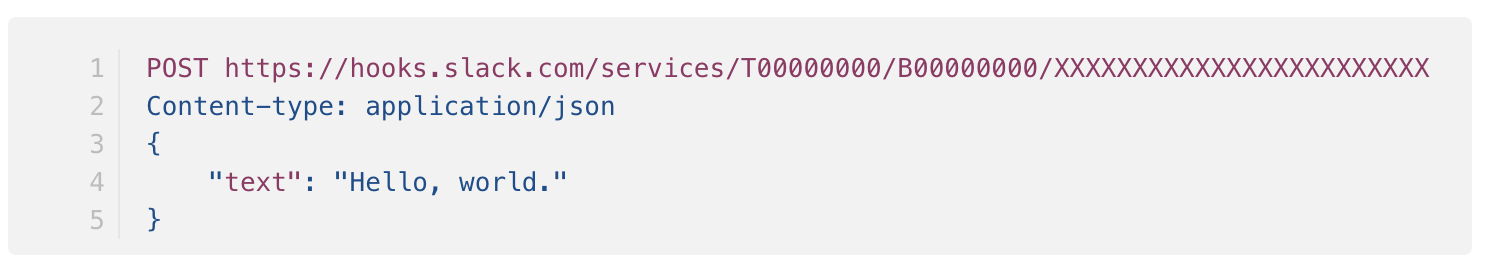
You can then install advanced formatting for more elaborate components. There are multiple kits that Slack provides that you should check out for those.
For GitHub, navigate to the main page of the website and under the repository select Settings. Click “Settings” which is highlighted by a dark orange outline and select Webhooks. You can Add a hook and then, under “Payload URL”, enter the URL you’d like to receive payloads from. Now, application/json will act as the JSON payload directly and add the body of the POST request.
application/x-www-form-urlencoded will send the JSON payload as a form parameter called payload.
Optionally, under “Secret”, type a string to use as a secret key. You should choose a random string of text with high entropy. You can use the webhook secret to limit incoming requests to only those originating from GitHub.
Go to “Which events would you like to trigger this webhook?” and select the events you’d like. You can now make the hooks you want “active” immediately. After creating it, GitHub send a ping event to test it out.
Marketing Applications with Hook Capabilities
A Discord webhook can help you send messages to your community with ease. It can be great for keeping your community informed or updated through your Discord server. You can do this through 3rd party applications like gitlab:
- Select your Discord channel.
- Choose Edit channel.
- Check your Integrations.
- Create a Webhook or select “View Webhooks” and then choose New Webhook.
- Create a bot that will post the message.
- You can now copy the URL from a WEBHOOK URL field.
- Select Save.
Here’s how you can create a Shopify webhook:
- Go to the Shopify admin panel.
- Check ‘Settings’.
- Go to ‘Notifications’.
- Find the ‘Webhooks’ section.
- Click ‘Create a Webhook’.
- Set an event that will trigger the webhook. You can find this in the dropdown menu.
- Enter a URL where Shopify will send the webhook.
To create a Mailchimp webhook:
- You have to go to Webhooks.
- Select “Add a Webhook”.
- Determine the events you want to listen for in the “Trigger on Events” section.
- Go to the “Post To URL” field.
- Set a callback URL your application can use to accept the incoming hook.
- Set a description if you want.
- Click Create Webhook.