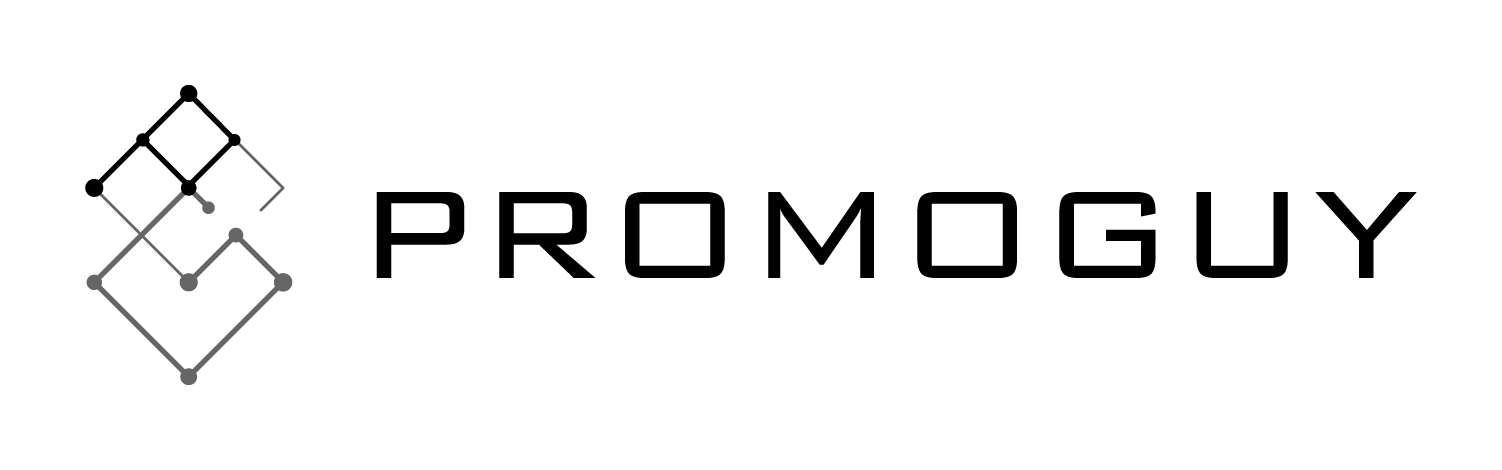Modern business wouldn’t be anywhere without everyone’s favourite go-to Internet search engine Google. With the prolific company putting out more and more tools and applications for various local businesses to employ, Google My Business has become a major cornerstone of SEO. When potential customers in the area are looking for particular services, it is one of the most convenient ways to steer them in your direction..
Put Your Business On the Map
Google My Business listings are easy to set up and, if entered correctly, can provide a lot of crucial information that boosts conversion rates. The Business Profile for any establishment appears right when people are searching for a business or one providing similar services on Google. This isn’t just a great way to spread information, but also one of the best means of managing what information any potential clientele may see.
It also allows business owners to project the image they want customers to see with photos, logos and customer reviews that stand out. In doing so they can curate their search results to an extent, which brings in more customers. According to Google, businesses with photos see 35% more clicks to their website and 42% higher requests for driving directions in Google Maps. The right photo or video can do wonders for a business and give business owners an edge against the competition. In a similar vein, 85% of consumers trust online reviews as much as personal recommendations and positive reviews make roughly 73% of consumers trust a local business more, so they can play a massive role in boosting engagement.
Aside from being a great resource for general information, it can also be a useful way of posting updates, events or photos of products to keep your customers informed. Posts and other details can keep the business’s recent work relevant or even keep customers in the know about seasonal offers, discounts or events relating to holidays and off-seasons.
Another advantage to using Google Business is the insights it can provide into the specifics of how people are finding your business information. You can dig deeper into how they came across your business, how many times you’ve gotten a hit and how many people have asked for directions to your locations. Information like this is the backbone of future strategies and customer outreach.
The Basics of Google Business
The first step in setting up a proper presence with Google Business is to claim and verify your local business’ Google My Business (GMB) listings. This doesn’t just enhance your search results but also increases your chances of showing up in Google’s Local Pack, Local Finder, and Google Maps as well. The qualifying local business can then claim their free listings on Google and include information about their address, phone number, business hours, delivery options and forms of payments accepted.
- Step 1: Log into or create the Google Account you want to use for your business.
- Step 2: Go to google.com/business and click select “Start now” in the top right-hand corner.
- Step 3: Enter your business name.
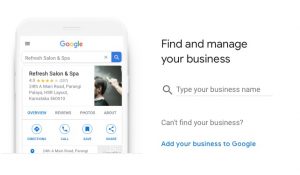
- Step 4: Enter your work address or addresses.
- Step 5: Select delivery options if your business brings its products to the customer.
- Step 6: Choose whether you want to hide your address or not. This can be useful if you work from your home, for example, and do not want to disclose any unnecessary information.
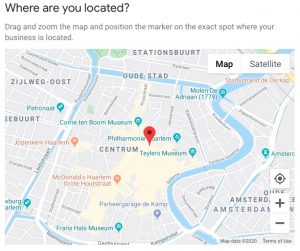
- Step 7: Choose a category for your business. This has to be as close as possible as Google will use this as a benchmark for what types of customers to attract.
- Step 8: Choose a verification option (or delay this step till “later”).
Verify the Business
There are a number of ways of verifying your business including by postcard, phone email, Instant verification, and bulk verification.
However, it’s not enough to just verify your listing. Some companies leave it at the basics and forget about managing and utilizing a number of great features that allow them to optimize their GMB entry. It’s also important to keep track of the accuracy of the information once posted. Any changes in location, timings and other such details should be updated as required. This is especially pertinent as suggesting an edit on Google allows most users to edit to the Google My Business profile data as well, which makes it subject to a fair bit of misuse or bad data.
Photos & Videos
There are multiple types of photos you can upload to supplement your business details:
- Logos: Boost your brand by giving customers a catchy image or style. For businesses that have their basic information (phone number, hours, etc.), the Business Profile will highlight the logo.
- Cover photo: Set a cover photo to the top of the profile that best represents your business. In some instances, this action doesn’t guarantee the cover photo populates as the first image for your business.
- Additional photos: Add different photos to highlight features of your business that customers consider when making purchasing decisions.
Photos should be at least 720 pixels wide by 720 pixels tall, and either a JPG or PNG. Similarly, videos can be up to 30 seconds long with a file size of up to 100 MB. The resolution needs 720p or higher.
Extra Perks
Depending on the type of business you’re offering, Google’s various communication tools can provide something extra to help your organization stand out. For example, customers can get bookings with the click of a button if the company is employing the use of a scheduling app. This feature can set up appointments or book tables right off of the Google My Business listing and send in the customer’s details straight to any of Google’s supported scheduling providers.
Another advantage of listings is the ability to message businesses directly. This can also allow companies to set up auto-messages as replies if need be. Similarly, the messages can be redirected to Google’s Allo app for better categorization and storage. Companies can also set up Q&As, reviews and review responses to give more information to potential customers.
This is just scratching the surface of all the potential uses and advantages a well-organized and managed listing can offer to a business. All of these features make Google My Business listings a serious SEO opportunity. It can add convenience for the consumer and be an essential tool for a budding business.
Related Article: Google Analytics: A Beginner’s Guide to Setting Up
Featured Image courtesy of www.tecmark.co.uk licensed under CC BY 2.0