Google My Business is a fantastic way of boosting your local SEO and provides many features for getting the word out there. It also allows companies to make posts, allowing for some pretty effective marketing communication. With a GMB profile set up, you can start optimising it and finding your local customer base with new and effective techniques. In this article, we’ll explore the various types of Google My Business Posts and how you can use them effectively.
Google My Business Posts & Features
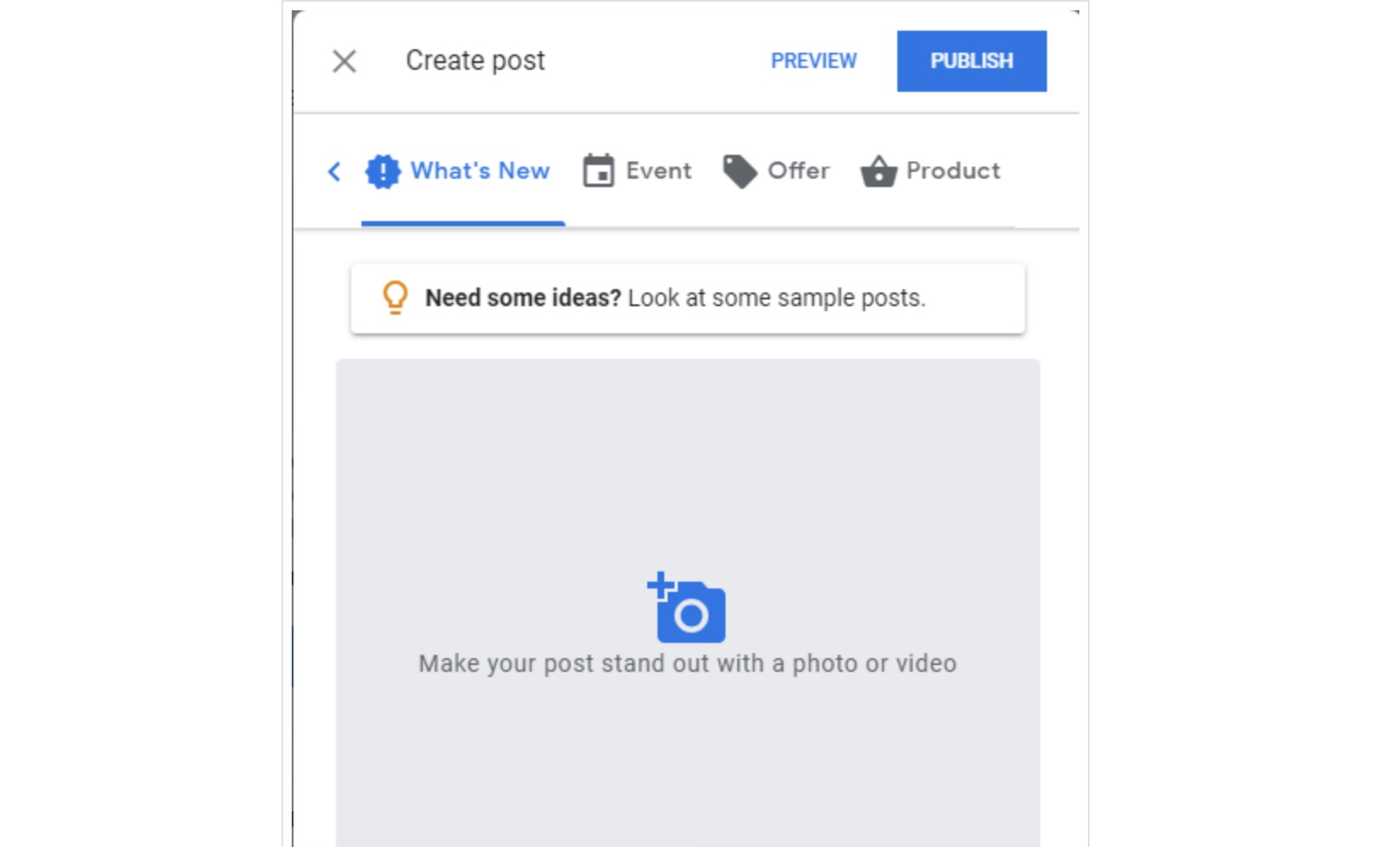
While many companies create a GMB profile, list their business, and leave it at that, there are quite some meaningful features they have at their disposal that may be going unnoticed. Google My Business profiles offer a variety of posts that one can make to communicate with potential consumers. Unlike the other data on your GMB profile posts last for 7 days, so these are more useful as short-term messages that act as mini-ads or other forms of marketing communication.
Google My Business Posts have very specific advantages that a lot of these other features don’t. Posts can use a multi-media combination of images, text and a Call To Action to creatively express your marketing messages to potential customers. Posts will show up in your GMB profile when someone searches for your business’ name on Google or views your business’s Google My Business profile on Google Maps. Additionally, you can share posts on your other social media channels as well, allowing for more elaborate levels of exposure.
The recommended amount of posts is at least one every week. This helps keep your rankings fresh and is a good rule of thumb for keeping customers involved in a businesses goings on. Though each post allows for 300 characters, it’s best to stick with 80-100 words per Post. Not all the characters after this limit will be visible, so keeping messages punchy and short is the way to go. Keeping a character limit is even more pertinent for mobile devices where messages should be even shorter. It’s also best to use SEO practices/ keeping your keywords in the post.
Types of Posts & CTAs
The basic types are:
- What’s New
- Event
- Offer
- Product
Aside from these categories, posts also allow users to implement CTAs (calls to action). These link the post to a specifiable action that helps redirect the consumer to another link or paywall etc. This can allow companies to give some additional functionality to their posts and better cater to the potential need the post sets out to fulfil. All of these categories probably don’t need much explanation as they are quite straightforward.
- Book
- Order Online
- Buy
- Learn More
- Sign Up
- Get Offer
- Call Now
Each of these types allows companies to create more meaningful links to their consumers and more direct business interactions.
Advantages of Posts
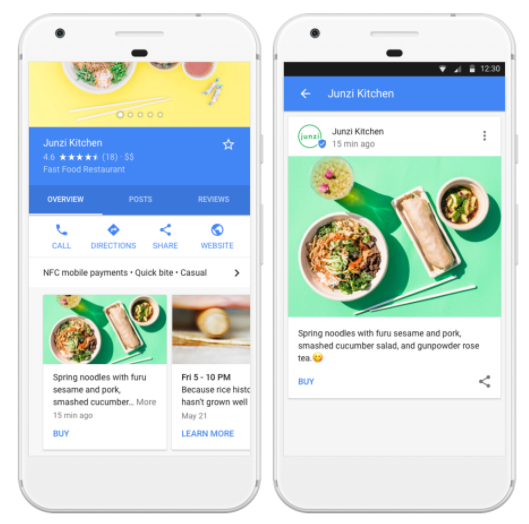
The advantages of posts are pretty clear according to expert analyses. Posts improve a company’s CTR and allow for more exposure. Admittedly, this varies from industry to industry but brands that frequently use posts also have far more exposure in competitive industries. As previous research shows, businesses are using posts but very few of them are using them regularly as part of their social media strategies. Roughly 17% of businesses are posting regularly, while 42% of others use posts once in a while. Keeping posts fresh will consistently help bring users back to your website, thus improving your SEO.
Another advantage in terms of SEO is that Posts help generate more organic clicks, especially those on CTAs. These help build up the page’s overall ranking, potentially drawing in further users. Posts can also redirect traffic to other parts of the site you might want to put a spotlight on. Similarly, linking a post to a form/survey yields good user information while increasing traffic long-term to areas of your site such as the blog.
Google My Business Posts are most useful for local businesses in heavy competition with each other. This can give some businesses the edge by showing customers that they are more active and have something that stands out. An analysis of companies showed that those with more frequent posting are more likely to have better CTR. However, correlation is not always causation, so treat that with a grain of salt. Companies with more frequent posting may just have more robust marketing all around, not just with posts. That said, this is a component of modern social media marketing, and though its effects are not as well studied, they shouldn’t be neglected.
Posts can be a pretty good way of spreading information regardless (and they’re free, so there’s little to lose and a lot to gain). Keeping a social media presence for one-off events and sales is also much easier with such tools. Keep your consumers informed and they will become regulars.
Related article: How to Boost Customer Engagement With Google Business
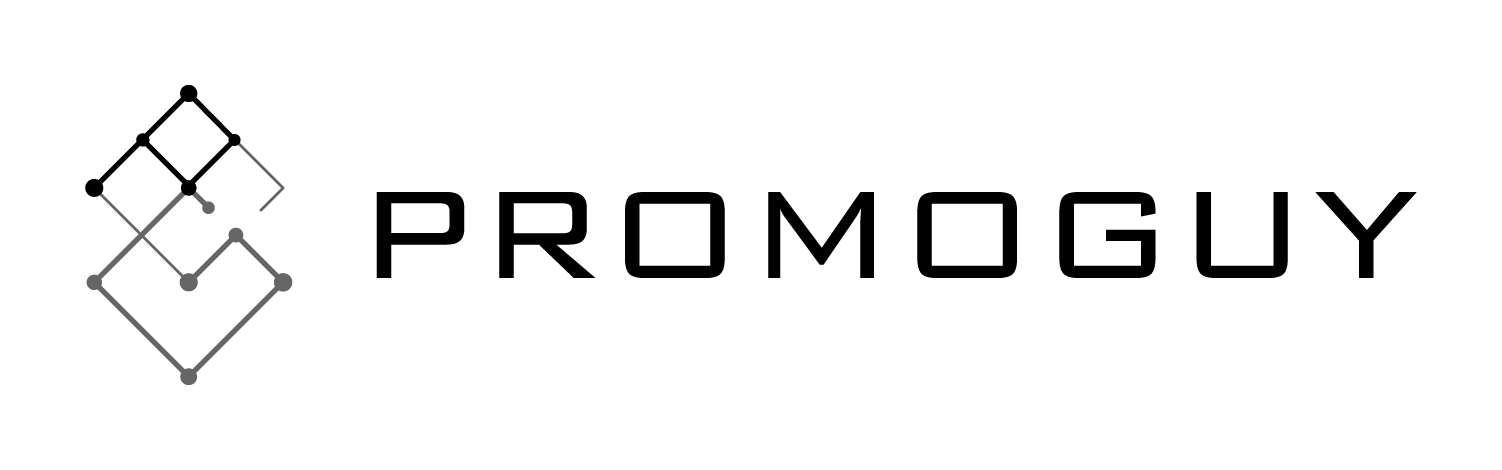


5 Replies to “How Google My Business Posts Can Reward Your Business”
Why Digital Advertising is Crucial For Small Businesses - Promoguy
September 30, 2020
[…] Related article: How Google My Business Posts Can Reward Your Business […]
Small Business SEO Practices For Beginners - Promoguy
December 30, 2020
[…] necessity of completing their business listing. We’ve talked about how to do that before in other articles, so please read those if you’re not sure how to or why it’s […]
Real Estate SEO Tips & Tricks For Small Businesses - Promoguy
May 14, 2021
[…] as this can improve your ranking. We’ve previously covered the advantages and processes for Google My Business. It discusses the advantages in local SEO for retail and small businesses, but their is a lot of […]
Restaurant SEO & Social Media Tips For 2021 - Promoguy
July 20, 2021
[…] often-neglected tool for local rankings is Google My Business posts. Posts increase visibility on Google, provide new information that can make you stand out in the […]
Google Maps Marketing Tips For Growing Your Business - Promoguy
July 28, 2021
[…] First things first: you need a Google My Business listing. Then you need to verify it, fill out all the necessary info, and optimise it. We’ve already covered this topic at length, so if you need to know how to do that, click here to learn more about setting up your own listing. […]
Comments are closed.