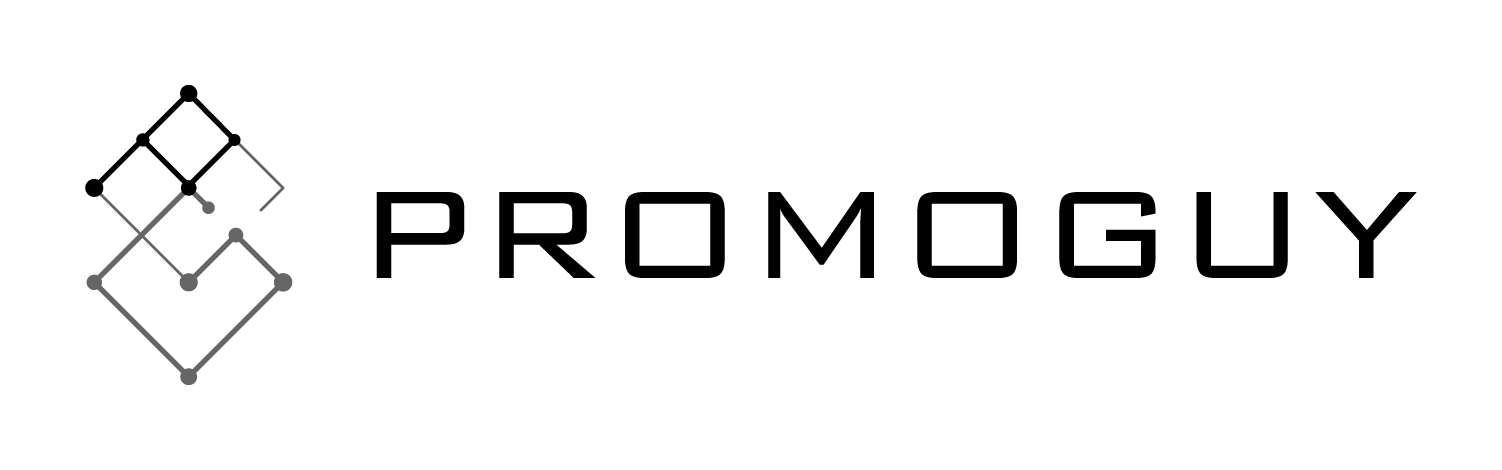With an increasing focus on new, more transparent marketing methods like cookieless tracking, a host of new tracking techniques are coming to the fore. One of these is CAPI integration (or Conversion API). Marketers are applying CAPI for both cookieless tracking and signal-based marketing and growth marketing. This article will examine what it is, why it’s important, and how it can benefit you.
We’ll also go over how to implement conversion APIs for TikTok, Snapchat, and Facebook.
What is CAPI?

Marketing is going through a significant change. As we covered before, digital privacy has become a major concern for consumers and institutions worldwide. Concurrently, organisations and platforms have responded to this trend by developing new APIs to track conversions.
What makes these API systems different from pixels is that they use server-side data with many benefits. This data bypasses the usual tracking issues like cookies and unwarranted consumer data harvesting by offering numbers straight from the source. One of the most famous ones has been the conversion API Facebook uses but Snapchat and Google have their own equivalents.
Without the use of customer information and cookies, Conversion API relies on information from website servers. Therefore, it’s a functional and ethical way to track conversion rates on social media that may even provide better data.
Put simply, instead of gathering unsolicited user data, it takes metrics from platform or website servers. Consequently, this can be a new way to gather metrics for traffic, events, Facebook ads, and much more.
Conversion API vs Pixel
While CAPI and Facebook Pixel are often positioned in opposition to each other, there may be little reason for this. Conversion API is probably not going to replace pixel anytime soon since, to properly implement CAPI, you need to have Pixel installed already. In some ways, it acts as an extension.
The core difference between Conversion API and Pixel is the method of sending data. When utilizing the Pixel, Facebook collects the data but with CAPI it uses its own data on the server side and then sends it to Facebook.
Aside from this, CAPI offers a more stable and reliable data-gathering method because it is less reliant on the visitor’s browsers. This also means it can collect data that escapes the Pixel, especially considering emerging restrictions. Moreover, it’s better for the consumer that companies and platforms can offer a more transparent form of data-gathering.
While the efficiency of data-gathering varies on the server source, CAPI can also gather more reliable market trend signals and utilize them. A market signal is a number of different data points that indicate a definite trend that marketers can use to infer future actions from a demographic. These are particularly useful for signal-based marketing.
Implementing CAPI for Facebook

When it comes to Facebook, CAPI may be the new way to do effective tracking for a number of reasons. If you’re looking to analyse traffic or conversions on Facebook, it’s a neat way to get better insights.
For Facebook, conversion API can be implemented with the following steps:
- First, you need to cover 3 requirements:
- Pixel ID: You need to have a Pixel ID. If your website already has a Pixel set up, you can use the same Pixel ID for your browser and server events.
- Business Manager: Facebook Business Manager helps advertisers integrate Facebook marketing efforts across their business and with external partners. To set it up, check out the Help Center article on how to Create a Business Manager.
- Access Token: To use the Conversions API, you need an access token. There are two ways of getting your access token: Using Events Manager (Recommended) or using your own app.
- Next, choose the Pixel you want to implement.
- Select the Settings tab and go into settings to generate a token. Select the Generate access token link under “Set up manually”. If it’s not visible to you, you may need access privileges for your business account.
- Now that you have your token, select the Manage Integrations button in the Overview tab in Events Manager. You should be able to see the Manage button next to Conversions API. Use this to automatically create a Conversions API app and Conversions API system user for you.
You can learn more about setting it up from Facebook’s own Conversions API gateway tutorial.
TikTok Events API
TikTok has its own version of CAPI. Here are the methods you can use to integrate Events API:
- Commerce Partner Integration: For advertisers partnering with one of TikTok’s Commerce partners, setting up Events API takes only a few minutes in TikTok’s Events Manager. Learn more about Commerce partners integrated with Events API.
- Data Partner Integration: For advertisers partnering with TikTok’s Data partners or Customer Data Platforms (CDPs), Tag Managers, CRMs, and other marketing technology partners, set-up is done via the partner platform.
- Direct Integration: For advertisers who prefer the utmost control over their data, setting up the Events API is achieved by dedicating in-house developers to follow our Marketing API documentation. For direct integration, you need to follow these steps:
- Create a Pixel using TikTok Ads Manager (go to Assets > Events). Select the Manage option for Web Events and click the Set Up Web Events button.
- Enter the Pixel Name and select Events API as the Connection Method.
- Select the Installation Type and Manually Set Up Events API: select this option for integrating directly with TikTok for server-to-server reporting.
- Now you need to go to the Events Manager. Go to the Pixel and click the Settings tab.
- Click Generate Access Token. The token will be generated immediately. You can then copy the access token and start to make API requests.
- Predefine the Events you are interested in sharing with TikTok. You can add various events you want to track and can add events and parameters to be sent with your payload.
- Next, you should Share Matching Data with Events API. Events API for the web uses customer information like TikTok Click IDs (ttclid), Advanced Matching and additional signals like IP address and User Agent to match web visitor events with TikTok users.
CAPI for Snapchat
To implement a Snapchat conversions API:
- First, you need to go to Ads Manager on Snapchat. Then, you’ll have to select the menu in the top corner and click on Business Details.
- Next, check under the OAuth App section. You can now head to the section called Conversions API Tokens. Click on the Generate Token button to generate a new token.
- Now you need to copy your token and follow the same procedure as when you use the OAuth token: include this token header, for example – “Authorization: Bearer <<Newly generated Conversions API token>>”
- Users can generate multiple tokens and can also delete them when they need to invalidate a token.